HOW TO PLAY GOOGLE DRIVE VIDEO IN JWPLAYER WITH SUBTITLE
0
0
Share
Save
Report
- Save
- Report
1,512 views
8 years ago
HOW TO PLAY GOOGLE DRIVE VIDEO IN JWPLAYER WITH SUBTITLE
1. Open https://embedto.com
2. Insert your google drive link
3. Upload your subtitle
4. Insert Link images
5. Click “Generate Your Embed Now!”
6. Copy & Paste code to your website
7. Enjoy…..
Share Video
Add to
Please Sign In or Create Account to use this feature!
Flag Video
Please Sign In or Create Account to use this feature!
Rate video
Please Sign In or Create Account to use this feature!
Rate video
Please Sign In or Create Account to use this feature!
Follow
Please Sign In or Create Account to use this feature!
Subscribe
Please Sign In or Create Account to use this feature!
Up next
Autoplay
Autoplay
Recommended
-
Watch Later
 00:09
00:09windows gaming bar - Google Search - Google Chrome 2021-12-11 19-30-33
Allondria283 views 3 years ago -
Watch Later
![Let's Play Deponia #001 [Deutsch] [HD+] - Willkom... äh.. Tschüss!](https://www.viewsharkdemo.com/f_data/data_images/loading-light.gif) 16:04
16:04Let's Play Deponia #001 [Deutsch] [HD+] - Willkom... äh.. Tschüss!
adminaa1.4K views 7 years ago -
Watch Later
 01:20
01:20Rveal Streaming Media Player - Best Plug'n'Play Android TV Box on the market
lamoosh765 views 7 years ago -
Watch Later
![Let's Play Deponia #002 [Deutsch] [HD+] - Supermodernes Space-Shuttle](https://www.viewsharkdemo.com/f_data/data_images/loading-light.gif) 15:09
15:09Let's Play Deponia #002 [Deutsch] [HD+] - Supermodernes Space-Shuttle
demo726 views 7 years ago -
Watch Later
 00:10
00:10Afro Videos, Download The BEST Free 4k Stock Video Footage & Afro HD Video Clips
demo134 views 4 months ago


![Let's Play Deponia #001 [Deutsch] [HD+] - Willkom... äh.. Tschüss!](https://www.viewsharkdemo.com/f_data/data_userfiles/user_media/1696413827/t/1979836130/1.jpg)

![Let's Play Deponia #002 [Deutsch] [HD+] - Supermodernes Space-Shuttle](https://www.viewsharkdemo.com/f_data/data_userfiles/user_media/3528178455/t/2512784537/1.jpg)








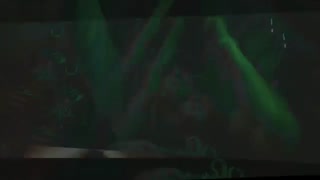
![John Pagano Band - Bottoms Up [Official Video]](https://www.viewsharkdemo.com/f_data/data_userfiles/user_media/2825370729/t/2039881174/1.jpg)
![ISH SANKARA - Eddy Murphy [Official Video]](https://www.viewsharkdemo.com/f_data/data_userfiles/user_media/2825370729/t/3069442570/1.jpg)